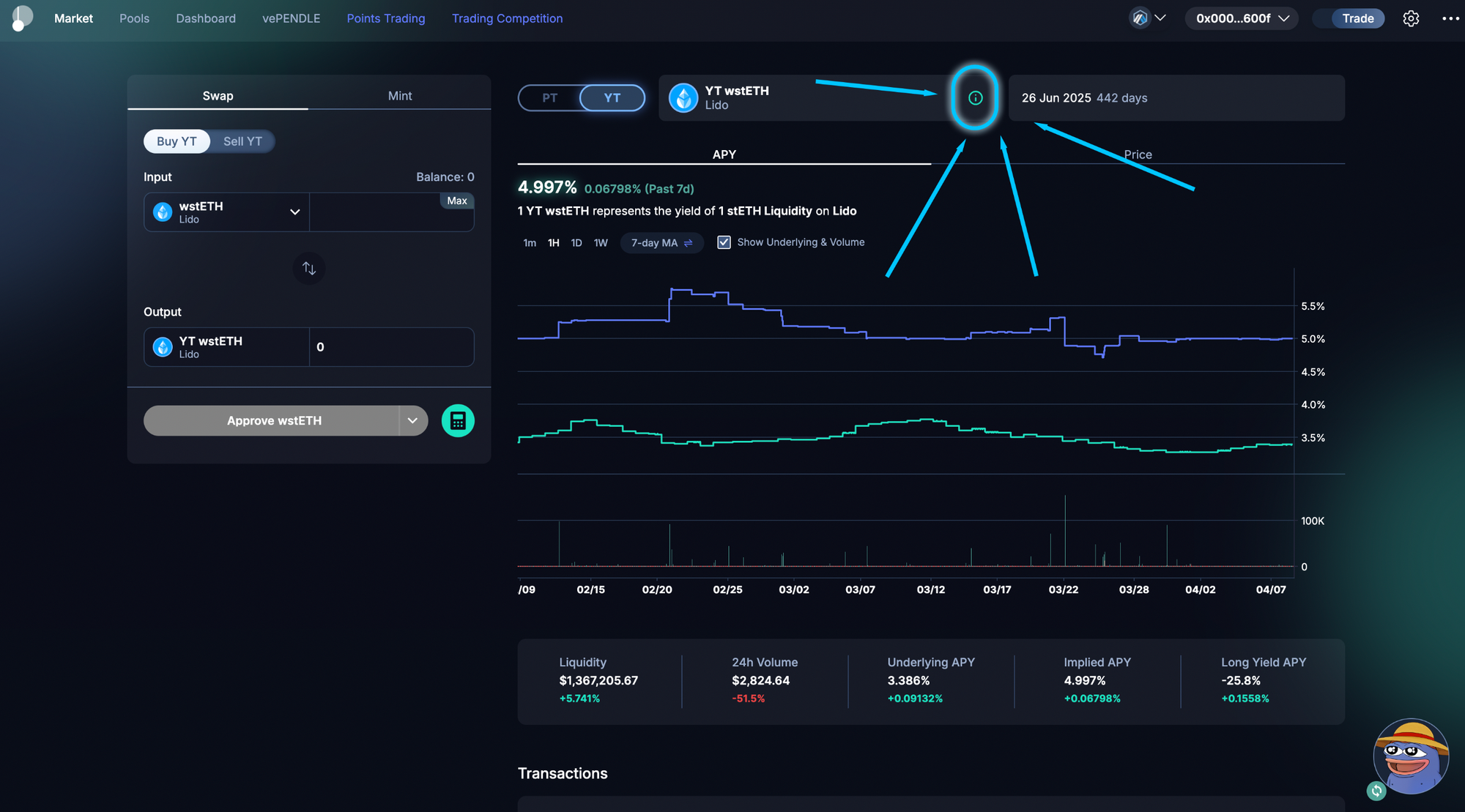Optimism
info
While interacting, please use the ABI of implementation contracts on a block explorer or generate ABI from the smart contract code in GitHub.
Core Contracts
The latest contract addresses are available in the file /deployments/10-core.json within the
Pendle contract repository
SY / Market / PT / YT Addresses
To find the relevant addresses and details of a specific market:
- Go to the market page
- Select the desired chain and click into an asset
- Click into the button as shown in the image below