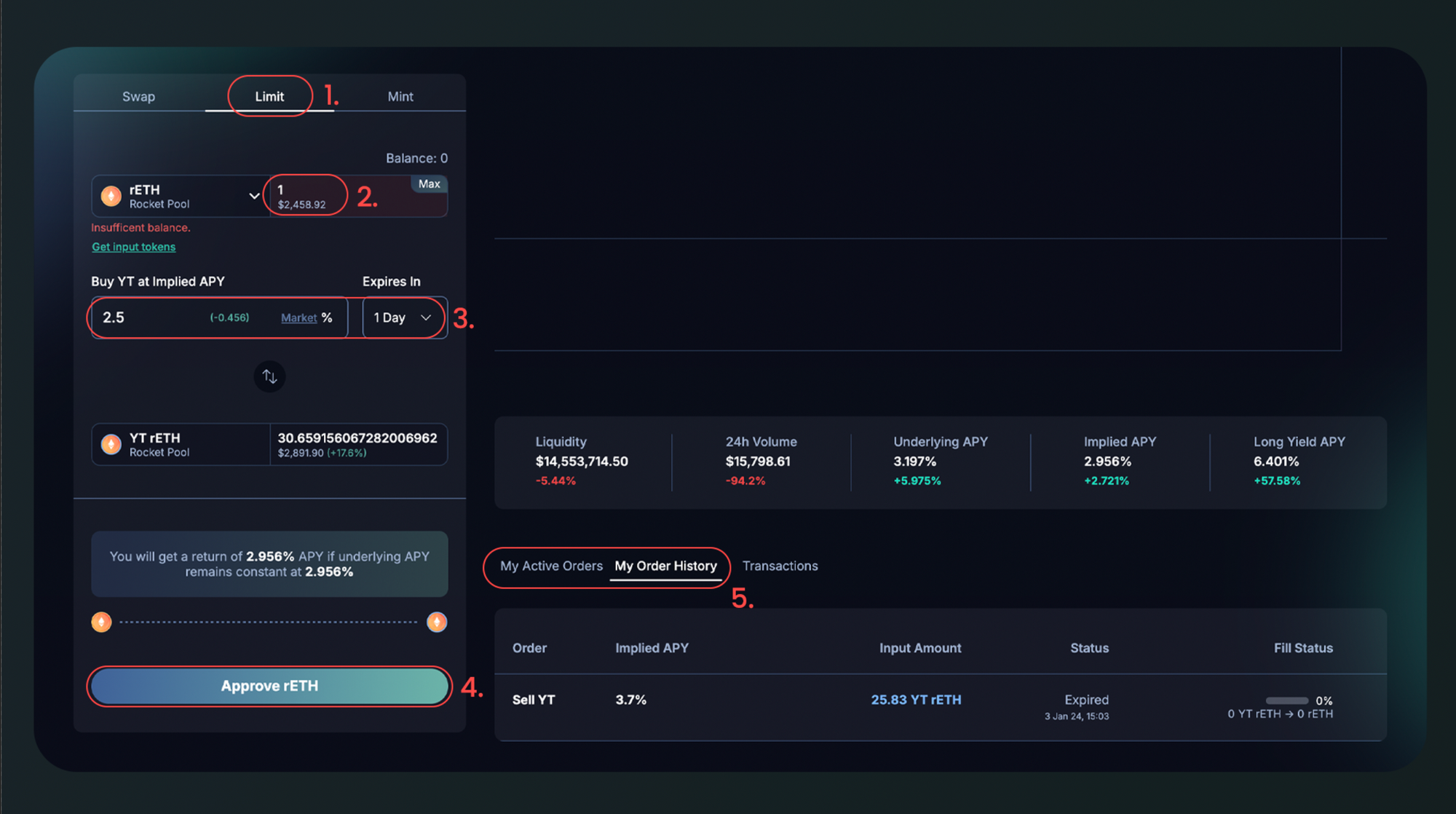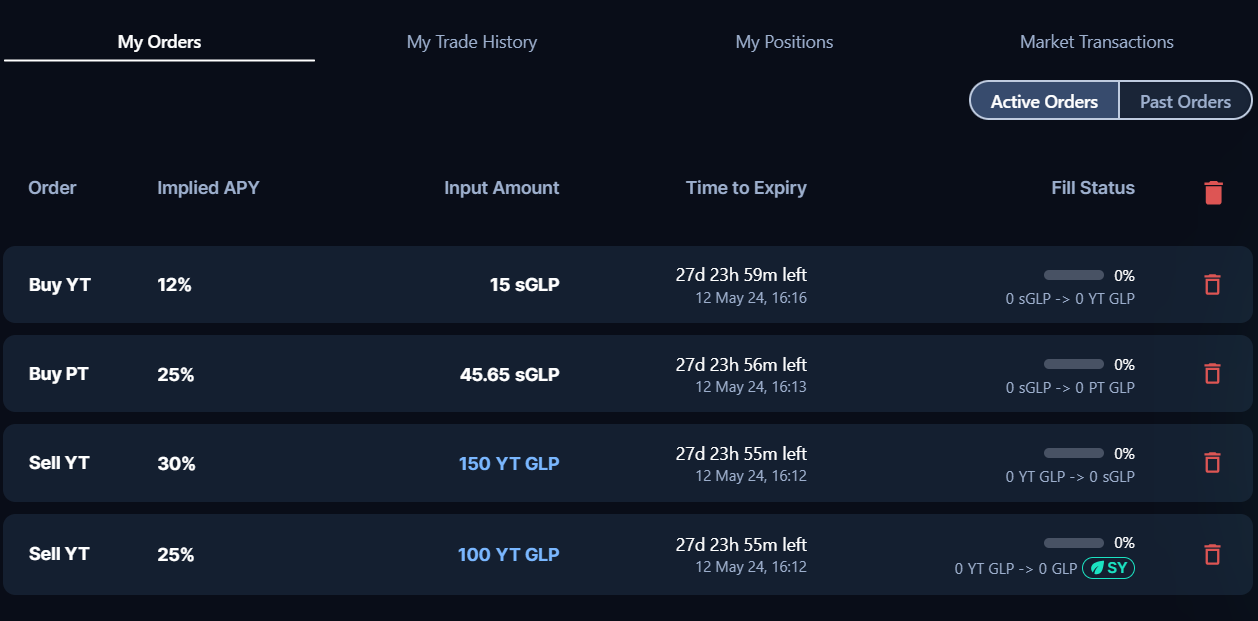Limit Order
Guides
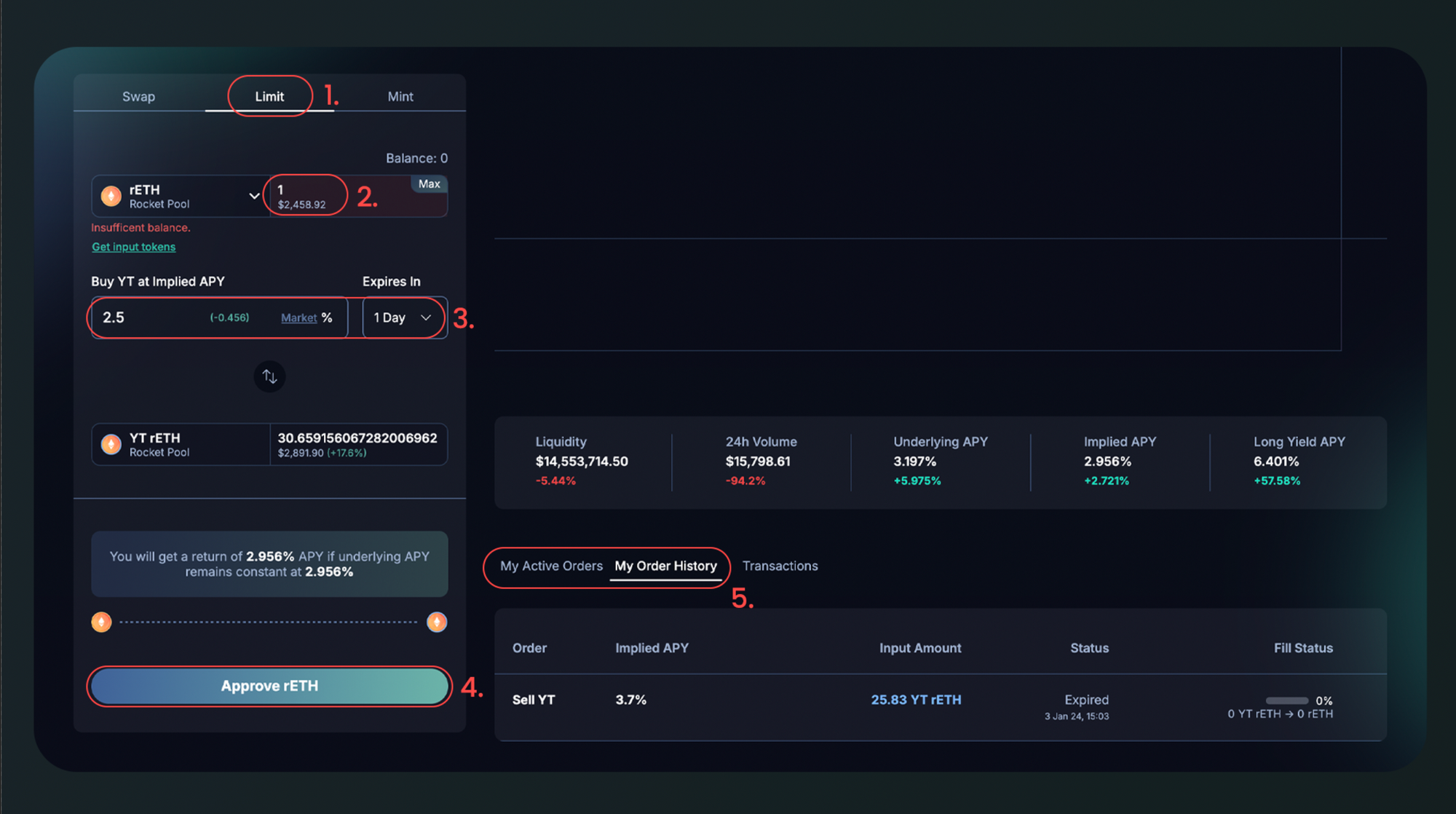
- Select your desired asset and navigate to the Limit tab
- Input the amount to set aside for limit-order. (Note: for orders to remain valid, your balance should not fall below the amount set here)
- Input your desired Implied APY and Order Expiry (Note: Order will not execute after the order expiry)
- Approve and submit your signature
- Your order status will be shown at My Active Orders table at the bottom of the page
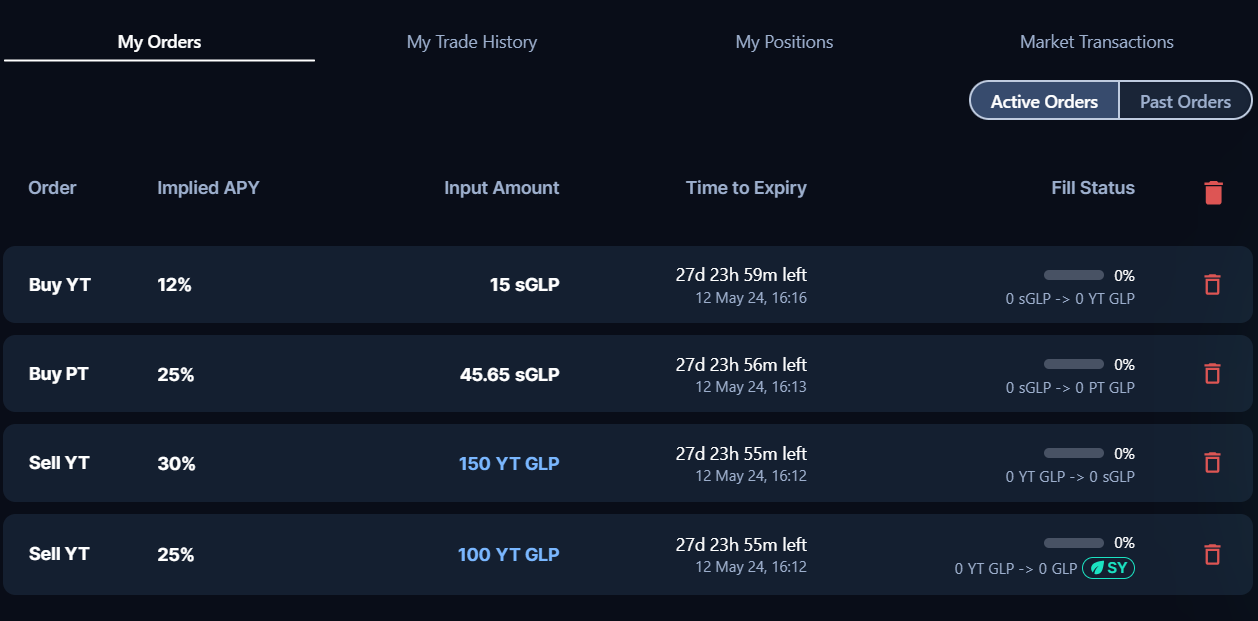
- To cancel your order, click on the red bin logo on the right
- Your order fill status is shown on the table until its expiry date, where it’ll be shown in My Order History table.