Pendle Backend
Pendle Backend offers developers accurate and up-to-date data, empowering them to build and innovate with the latest protocol information.
Pendle backend is hosted at https://api-v2.pendle.finance/api/core/docs
Supported functions
- Get Pendle asset's information
- Get Pendle market's information
- Get vePendle's information
- Get spot prices, historical prices of Pendle assets
- Get historical data of Pendle markets
Besides the above functions, we also provide endpoints for Pendle SDK, which can be found in the Hosted SDK
Example
To get list of whitelisted and not-expired markets, you can use the following endpoint.
Please visit to our github public example repository to see more examples of how to use our backend API.
Rate limiting
To ensure the stability of our services and fair usage for all users, all of our endpoints are rate-limited.
Pendle API utilizes a calculated query cost method to determine rate limits. Each endpoint has a specific query cost, and the overall rate limit is calculated based on the total query cost of the endpoints accessed.
Rate limiting method
Every user is allocated a certain number of points that they can spend per minute, referred to as the rate limit. The query cost of each endpoint varies, and the rate limit is derived from these costs. Currently, the rate limit for each user is set at 100 points per minute.
For example, if a user has 100 points per minute, and the query cost of an endpoint is 1, it is the same as saying that the user can make 100 queries per minute. If the query cost of an endpoint is 2, then the user can only make 50 queries per minute.
Cost calculation
Most endpoints have a fixed query cost, which is displayed in the swagger documentation under the CU (Computing Unit) box before the endpoint description.
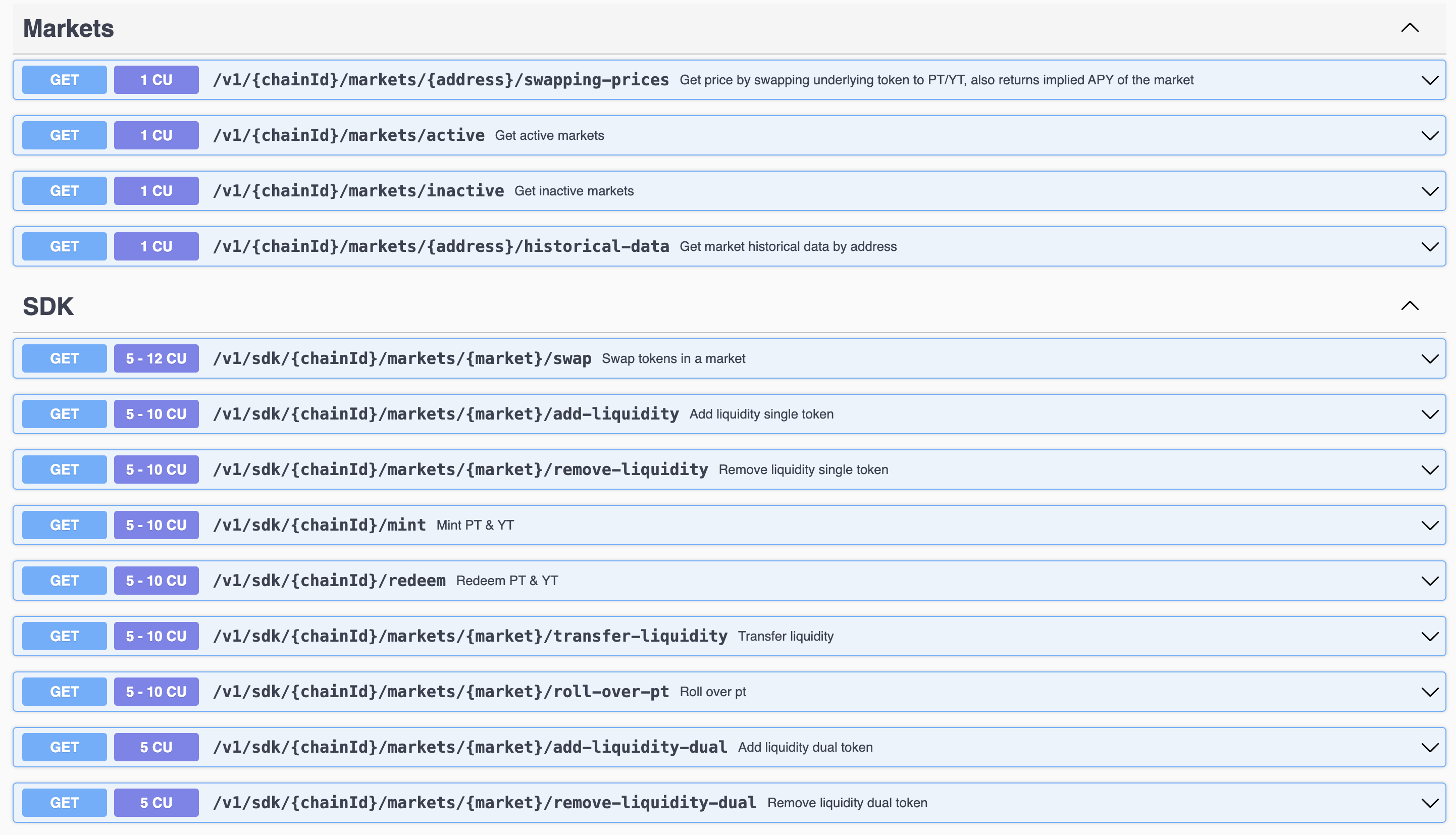
Some endpoints have a dynamic query cost, which depends on the number of additional data fields requested. For instance, the swap endpoint has a base query cost of 5, but if the aggregator is run, the query cost increases to 10. The more additional data fields requested, the higher the query cost.
Rate limit headers
In the response headers, we provide the following information to help you manage your rate limit, as shown below:
| Header | Description |
|---|---|
X-RateLimit-Limit | The maximum number of points that the user is permitted to make in a minute. |
X-RateLimit-Remaining | The number of points remaining in the current rate limit window. |
X-RateLimit-Reset | The time at which the current rate limit window resets in UTC epoch seconds. |
X-Computing-Unit | The query cost of the endpoint. |
Example:
x-ratelimit-limit: 100
x-ratelimit-remaining: 99
x-ratelimit-reset: 1724206817
Those headers mean that the user has 100 points per minute, and they have 99 points remaining. The point will reset at 1724206817 (August 21, 2024 2:20:17 UTC)